Eliminating Errors and Delays with Document Processing Automation
Does your organization have an efficient way to move information from documents to spreadsheets and databases? Traditionally, modern businesses have relied on data entry professionals. Large enterprises needed dozens or hundreds of employees to input data. The process took a long time and cost a lot of money.
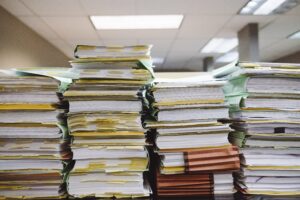
Today, document processing automation offers a faster, less expensive option. Intelligent document processing (IDP) can even capture structured, semi-structured, and unstructured data. That means you can use automated bots to do more than move numbers from one document to another. You can collect information that includes customer feedback, product notes, detailed contracts, and other word-based data.
You will find plenty of document automation tools when you start exploring your options, including those that use cloud RPA technologies. Will intelligent automation work for you? Learn more about document processing, automation success, and empowering your digital workforce. Along the way, you should start to understand which automation technologies suit your needs best.
Do you already have questions about document processing or the products you’ve found in bot stores? Contact CampTek to get straightforward answers that will lead you to tools that eliminate errors and delays.
What Is Document Processing Automation?
Document processing automation technology has the ability to replace manual tasks for recording document data. It can include capturing, recognizing, classifying, extracting, validating, and distributing document information. Document processing automation aims to reduce manual processes, giving it the potential to eliminate errors and delays in document processing by leveraging advanced technologies such as artificial intelligence (AI), machine learning (ML), and optical character recognition (OCR).
Organizations can apply document processing automation to many types of documents, including invoices, purchase orders, contracts, receipts, and other business documents. By automating document processing, organizations can:
- Streamline their document-based workflows
- Reduce processing times
- Improve data accuracy
- Increase productivity
Document processing automation solutions typically involve a combination of software and hardware components, such as scanners, OCR software, data capture software, and workflow management tools. These solutions can be deployed on-premise or in the cloud and can integrate with other enterprise systems such as:
- Enterprise resource planning (ERP) software
- Customer relationship management (CRM) software
- Enterprise content management (ECM) tools
Overall, document processing automation offers significant benefits to organizations of all sizes and industries by reducing manual intervention, improving efficiency and accuracy, and enabling better visibility and control over document-based workflows.
Improvements in Document Processing Automation Technology
Innovative organizations have embraced elements of document processing automation for more than two decades. However, the available tools improved significantly during the second half of the 2010s. Robotic process automation vendors, including UiPath and Blue Prism, released products that gave businesses greater control over detail-oriented bots.
Perhaps not surprisingly, taking advantage of RPA technology depends on having an experienced staff member who can create, train, and manage bots. Without a professional at the helm, bots can’t learn how to perform tasks accurately.
Today, CampTek helps organizations get more from document processing automation by providing RPA support. When you partner with CampTek, you get an onboarding session that trains your team members on how to use UiPath. Yearly support from CampTek ensures you stay current with evolving technology. CampTek can also provide one to 10 bot solutions to get you started.
Want to learn more about how CampTek Software can help your organization reduce document processing errors and delays? Request a demo today to see how it works.
Some Common Document Processing Errors and Delays
What types of document processing errors and delays does your business want to avoid? “Human error” probably comes to mind first. When entering data manually into a database, many organizations try to avoid the negative impact of human error by using dual entry. With dual entry, two people enter the same data into a system. As long as the information from both people matches, you can assume accuracy. If the data doesn’t match, a supervisor can take a closer look to determine which entry belongs in the database.
While entering data twice can help minimize errors, it introduces delays and expenses to the process. The typical data entry employee earns about $35,000 per year in the United States. With dual entry, you spend twice as much money because you need to hire two people. Additionally, you need to wait for both people to enter data before you can ensure accuracy. With paper documents, it could take hours or days for two people to enter the data.
Luckily, document process automation can reduce – or eliminate – these and other errors and delays.
Human Error
The right combination of optical scanning hardware and RPA can take data from paper documents without introducing human error to the process. You can even run the paper documents through the process twice to use a digital form of dual entry. As long as both scans produce the same data, you can assume the information added to your database is accurate.
Inconsistent Processes
Inconsistent processes can introduce aberrations to data capture and entry. Imagine that two departments within your organization rely on spreadsheets. Unfortunately, those spreadsheets don’t have consistent rows and columns. Perhaps one department has customer names at the top of the spreadsheet while the other department puts customer account numbers at the top. When the spreadsheets get moved to a database, you will likely encounter issues.
Document processing automation helps streamline tasks to ensure data gets processed in the same way across your organization. You could use the same bot to perform the tasks. If you need to use two bots, you can monitor them for inconsistencies. If they start producing different results, a little retraining can get them back on the right course.
Missing Data
Some digital and paper documents won’t provide all of the information you want. When someone fills out a form online, they could miss a line (or simply not want to provide the requested information). Similarly, data entry employees could miss lines while adding data to spreadsheets. It’s just another form of human error.
Document process automation that uses bots can alert managers when it encounters missing data. You could train the bot to add the missing line to a document, making it easy for managers to review the situation later. If you don’t require data from certain fields, you could train the bot to note the missing data and skip it. The approach you take will depend on the type of data you process and the results you expect.
Slow Processing Times
Manual data entry takes a long time. Even if it only takes an experienced data entry employee five seconds to move information from a paper document to a spreadsheet, RPA could potentially process several documents within a second. A lot of variables will influence how quickly humans and bots can process data. Assuming a bot can process five times as many documents as one employee, that’s a huge improvement in efficiency. In reality, bots can usually process documents much faster than that.
Poor Visibility and Tracking
It’s difficult to know how human employees decide how to do their jobs. You can analyze their work, but you can’t truly know what they think as they complete tasks. This creates an impenetrable veil that contributes to poor visibility.
With document processing automation bots, you can “look under the hood” to determine how they behave. If a part of the process doesn’t match your needs, you can retrain RPA bots to work differently.
How Document Processing Automation Helps Eliminate Errors and Delays?
RPA offers several benefits that can help eliminate errors and delays in document processing automation. For example, you can use Process Discovery (PD) and Task Mining (TM) to understand more about various levels of your operation.
PD takes a macro view into your organization to find common tasks and processes performed by employees, which can provide insight into efficient, error-free document processing bots. TM takes a micro view of a specific team of employees (usually fewer than seven). When installed on computers, TM can take screenshots that contribute to bot training.
How do these automated processes ultimately contribute to fewer delays and errors? You can often see the results in the following ways.
Automate Data Capture and Validation
Automated data capture and validation take information from paper or digital documents, moving it to a spreadsheet or database. A second bot can then perform the tasks to validate the first RPA’s work. If they get the same results, you almost certainly have accurate data.
Streamline Processes
When humans perform repetitive tasks, they get bored and either lose concentration or look for ways to entertain themselves. Bots don’t experience these issues. Instead, they can follow precise, task-oriented steps for hours without taking breaks.
Review your data capture process, train a bot to follow the steps, and let it do the work.
Real-Time Tracking and Reporting
Since document processing automation is a digital technology, you can connect it to tools that give you real-time tracking and reporting features. This benefits your organization by letting you oversee your data collection efforts. If an inefficiency emerges, emerging trends will help you spot it quickly. You can also generate reports that contain the most recent data, giving you the information you need to make better business decisions.
Integrate With Other Tools and Systems
Your company’s IT ecosystem probably includes diverse assets, including operating systems, APIs, private networks, servers, and applications. You’ll get better results by integrating your document processing bots with the tools and systems associated with their tasks. For example, if you want a bot to pull information from digital documents and input it in an Excel spreadsheet, you need the bot to integrate with MS Excel.
Of course, integrations can get much more complex in today’s complicated IT ecosystems. Partnering with CampTek gives you a better approach to integrating with the tools and systems that matter to your processes.
Do you want to learn more about the benefits of partnering with CampTek? Request a demo today and talk to a representative about how your bots can integrate with other IT assets.
Tips for Eliminating Document Processing Errors and Delays
Document processing automation could immediately solve many of the errors and delays that hurt your business. That doesn’t always mean you will eliminate errors and delays, though. Use the following tips to make your strategy work as effectively as possible:
- Designate a human to oversee bot performance and periodically look for ways to update processes
- Keep records of your workflow design as it changes over time
- Use unique RPA bots designed to perform specific tasks
- Establish clear key performance indicators (KPIs) so you know whether processes meet your goals
- Track bot performance and make adjustments as needed
- Embrace digitization that eliminates data silos
Most importantly, partner with professionals who can help you develop the most effective automation tools for processing your documents without errors or delays. CampTek has experience working with organizations in diverse industries, including:
We’re excited to branch into other industries, too, so don’t hesitate to contact our team.
Choosing a Document Processing Automation Tool That Works for You
If you primarily rely on digital documents, you might not need optical character recognition hardware that reads information for you. Instead, you can rely on RPAs to move data from digital documents to your spreadsheets and databases.
Even if your organization still uses some paper documents, RPAs can contribute to your processing automation strategy. You might, however, need to invest in some hardware that reads and digitizes the document.
The future of business success requires eliminating errors and delays so you can streamline processes as much as possible. Without the right tools, your competitors could move ahead by improving services while reducing costs.
Talk to CampTek today to learn more about how document processing automation technology can eliminate errors and delays to give your organization a competitive advantage in an increasingly digital world.



